Step 1: Go to Design in your blogger.
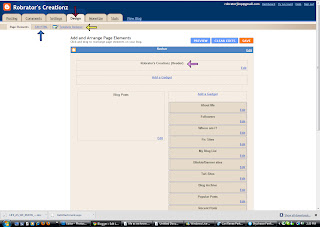
Click on the Design Tab. (red arrow)Now depending onw hether you have your own template downloaded or you just wanna use a basic setup (yellow arrow) will decide which way you go next.
Step 2: If you have a template downloaded, go to the 'edit HTML' tab.
Browse on your computer to where you have your template save (red arrow), then click 'Upload' (blue arrow).Once this is complete blogger will normally ask if you want to keep certain widgets (I always click yes).
Step 3: this is the option to use one of the blogger basic backgrounds.And change the background picture. It's fairly self explanatory....but give me a buzz if you need help!



No comments:
Post a Comment